|
5.
Making Adjustments and Locking on the Satellite
a) At this point you should have the antenna setup in
the general direction of the satellite and connected to the decoder,
and have the decoder in turn connected to the television. It is
time to fully align your antenna to receive a television signal.
b) On the decoder, from the MAIN MENU cursor up to DISH SETUP and
press select.

Figure 10 Dish Setup Menu
c)
If the dish is aligned correctly you will see maximum indications on
both SIGNAL QUALITY and SIGNAL LEVEL and should hear a steady high
pitched tone from the television�s speaker. SIGNAL LOCK should
display YES.
NOTE: if you ever see the Signal State change from No Lock to Lock +
Sig, whatever you do, do not change your antenna position. Lock +
Sig means your antenna and decoder are locked onto the AFN
satellite.
d) The green signal LED on the front of the IRD and the Signal
Status menu are the first and most reliable indicators of receiving
the satellite signal. It is best to use the signal status menu
window for signal verification during the antenna tuning process. On
the 9834 and 9835 the signal LED is located near the center of the
display and will light when the signal is locked in and authorized,
blink when the signal is locked in but not authorized, and not light
when no signal has been found.
e) Now is the time to adjust the elevation angle on your antenna
using the scale located on the back of the antenna or use the
protractor method if the antenna is not marked. Note: when adjusting
the elevation angle of an offset dish, subtract the manufacture�s
offset angle from the elevation angle provided for reference.
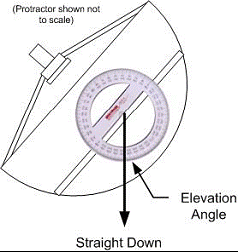
Figure 11 Look angle adjustment
You�ll have to do this if using the protractor method. Most offset
dish manufacturers supply a gauge on the antenna mount that
automatically makes this correction for you (see Figure 8 above).
f) Once you have the proper elevation angle, it�s time to find the
exact azimuth. If necessary, loosen the nuts on the antenna support
pole so that the antenna can rotate easily left and right.
g) Hold the compass flat in the palm of your hand away from the
antenna and any large metal object.
h) Rotate the compass so that the �N� (North) is under the dark
point of the compass pointer or arrowhead. Your compass is now
aligned with the north and the marks around the edge of the compass
represents azimuth degrees.
i) Locate the mark on the compass that corresponds to the azimuth
number for your site location.
j) Swing the antenna in the direction of your azimuth (compass)
heading, use the LNB that sticks out from the dish center as your
pointer. Try to make this adjustment as accurately as you possibly
can. It usually helps to pick an object that is several hundred feet
away from your antenna that aligns with the antenna mounting pole
and your azimuth heading, and then to align your antenna with that
object.
k) After making azimuth adjustments, to prevent the antenna from
moving, lightly tighten those bolts down. If you are lucky enough to
have a locked signal at this point, exit from the Installer/Receiver
Setup Menu to the main menu and set the Decoder to a known video
channel. The Decoder will not authorize immediately, so give it a
couple of minutes to do so. If after a couple of minutes the Decoder
does not authorize, check the customer settings in the satellite
listed for your region (repeat step 2 above) and see step 7 below
for troubleshooting. As indicated above, Lock + Sig is proof that
your antenna is locked on the satellite. All other problems are
associated with the Decoder setup or authorization in the AFRTS
database.
<<Previous
Next>> |